UR-Customer App FAQs
Answers to Frequently Asked Questions
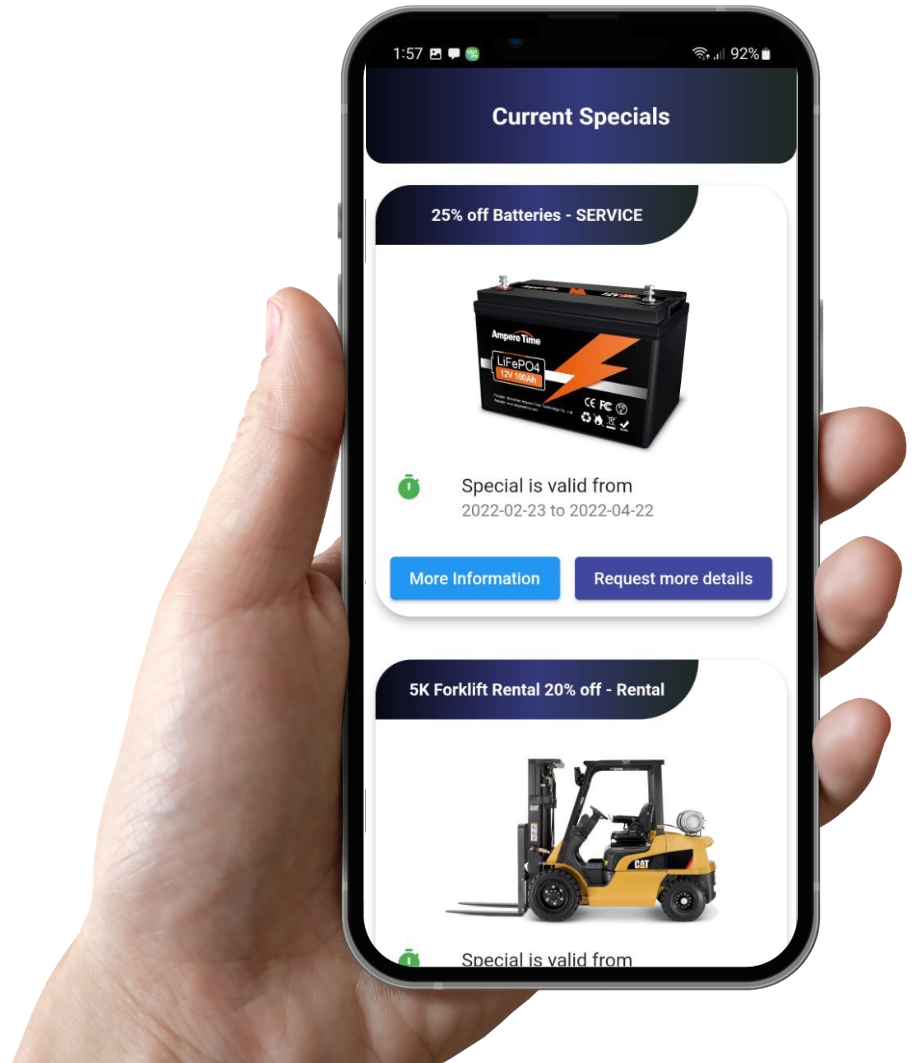
Frequently Asked Questions
A white label mobile app is a native mobile application that runs directly on the Apple iOS or Google Android operating systems that is built by a third party but offered under your own brand.
It’s available in the Apple App or Google Play Stores for people to download directly.
a. Purchase the White label Version.
b. Give us the Logos and colors you desire and approve the look and feel.
c. Have your customers download your “white labeled” app from the app stores.
It’s as easy as 1-23! Here’s a step by step guide:
Step 1 : Register for a FREE DEMO Account
Step 2 : Download the app for free from the store
Step 3 : Log in using the details sent to you by email and start using your app!
30 Days.
If you need to experience the app longer, just contact info@urdesigns.com and ask for an extension.
You’re never alone — before during and after purchase. With URDesigns, you can contact our support team at any time at Support@urdesigns.com
No.
We have the ability via web to add, edit, and update the data necessary to run the application but we also have integrations where you can push and pull data into and out of the APIs.
Yes, your internal users are set up to select a customer to review, add, remove equipment on behalf of the customer. They can even request rentals, place service calls, and discuss specials from the app.
The way we designed the UR-Customer Engagement App is to allow specific users to add additional users. A customer may have multiple users who change often. You can set up the user to manage the account, add, or remove users for their account. Thus, distributing the workload and giving the customer a choice of who gets and uses the app.
Yes. PM Equipment is designated by a seal with a check on it.
Yes, the customer can request the name change in the application.
The customer can see equipment currently on rental to the customer.
In the service or rental card, the customer can request a rental with a push of a button and a quick note.
Yes, the customer can press a button to request a rental like this unit. Sending the information to the rental department to match the rental with the unit.
Yes, the customer can select the unit and press a button and type a quick note like pickup next Thursday. It is automatically routed to the rental department.
Yes we can use the Unit Number, Serial Number or a Barcode Number in the table to identify the unit when scanning the barcode.


